VR in Cyberspace
A strong potential for VR to make its way to everyday websites
TRENDSFEATURED


Generating Virtual Environments, 3D Objects for a Static Site, Reactive Elements; A lot more than ever is possible for accessible 3D application to web related projects!
Creating VR for the Web
Being asked to create a project that involves 3D immersion and assets tends to lead many to creating a game or project from a platform like Steam Hammer, Unity, or Unreal Engine. While this can result in an immersive or even engaging application, It's usability would either be limited to headsets or as a mobile app. This leaves out a lot of people from being able to experience the qualities that a 3D environment can bring either as a standalone domain or as elements that are part of a project. These forms of development for 3D spaces, however, are not the only ways to provide an immersive experience to your audience. Libraries for Javascript like three.js or babylon.js allow 3D web development to be possible within your website! Alongside frameworks like React to create interactive effects on web elements, you can create a Website that either is an immersive, engaging environment or a site with 3D assets that can be manipulated within their position on the site.
Developing an immersive experience
To do the entire webpage as an environment, the html page would simply need to have a canvas and then a script to apply its virtual atmosphere to the canvas (or any html divider with an id to call to). The rest of your development would then be in the script itself whether that is a script tag in your html page or more preferably a separate javascript file linked as a module to your index html page.
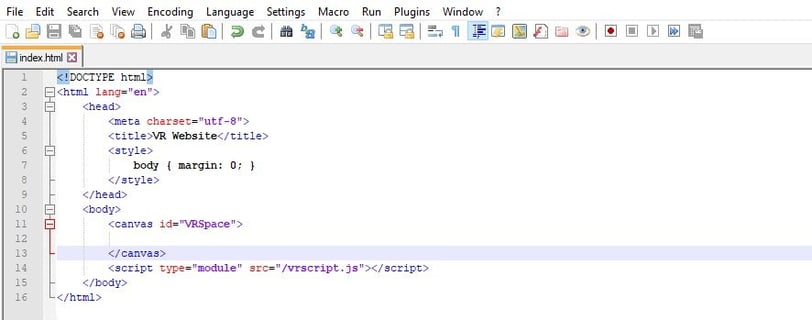
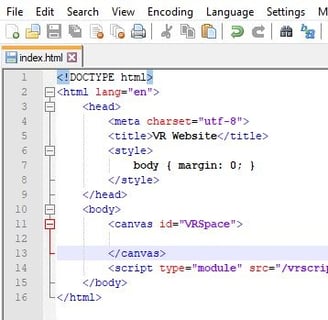
Adding Three Dimensional Elements to Your Website
If you have an existing website that you don't intend to make into an entire immersive space, it may work better to use html dividers to move around and delegate an id to call to from your JavaScript file. This allows for environments to be contained to dividers with specific ids to showcase a single 3D asset or limited 3D space. Documentation is provided from three.js and babylon.js for more details on how to create this sort of space on your webpage.
https://threejs.org/docs/index.html#manual/en/introduction/Installation
https://doc.babylonjs.com/
The Benefits of 3D Websites
