Python - A Foot in the Water
The Basics and Progression of doing anything Python for students and masters alike
PROGRAMMINGFEATURED

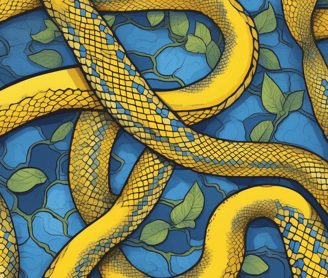
An Essentials Guide that I hope will be a clicking moment for individuals new to code and for anyone else to be able to use as reference
For anyone who is first starting to learn code or for those who are not, it is my hope that this will be the first post you stumble on. There is no easier and better language to start with than Python; It does not require a structure, has the least syntax (rules) of any language (i.e. requiring variables to be capitalized or parentheses to make an IF statement), and can do pretty much anything you want it to do.
Python is usable on every level of coding and has a plethora of libraries that can be imported. Installing Python does come with an IDE or Shell to use, but I recommend using the Command Line or cmd.exe for running your scripts. Running your code on the Command Line or a Terminal opens a whole world of possibility that just isn't doable through an IDE (an application that runs code). So long as you know what your script is going to do, there's no harm in using your computer's terminal to run your code.
Installing Python
First, you need to install Python by going to https://www.python.org/ and download the latest stable version for your operating system
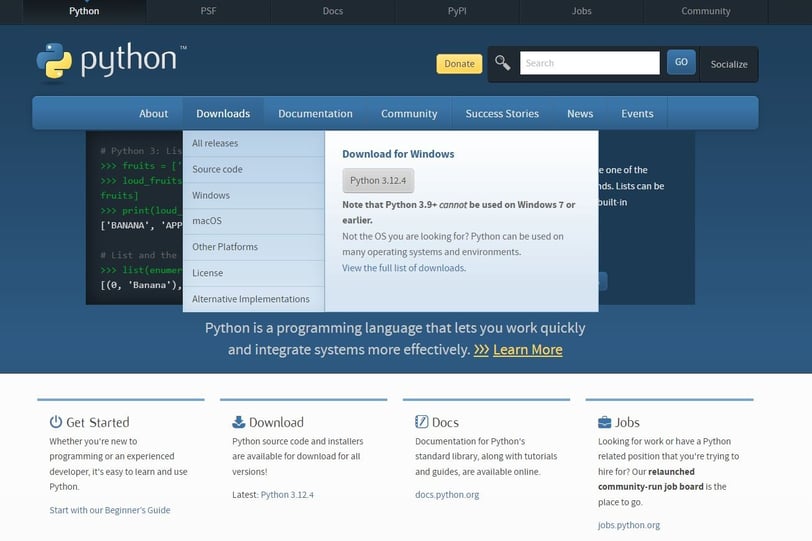
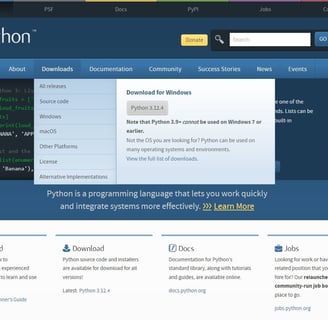
Install a text editor
Next, you will need a text editor like Notepad++ or Visual Studio Code to write your scripts. I personally use Notepad++ and Visual Studio for compiling applications done in C# (see the C# post for more detail)
Start a New Project
For our Project, we will create a GUI (a visual window) using the tkinter library in Python. This will showcase the result of our code in a satisfying interface that we can see!
Step 1: Create a Folder for your project called "Python Projects"
Step 2: On your Text Editor, Create a new file and save it as pydaptable.py in the Python Projects Folder
Step 3: Using File Explorer, navigate to your Windows Folder, Open the System32 Folder, copy cmd.exe and paste it in the Python Projects Folder (if this makes you nervous, you may also use visual studio or visual studio code and use the terminal)
Step 4: enter the packages to import:


