HTML - The Building Block of World Wide Websites
A Guide to Creating Static Websites and Learning HTML
PROGRAMMING


HTML, CSHTML, HTML with Jinja, at the end of the day we all need it to build our webpages even if it is a joke to consider it and CSS a Programming Language
I'm Sorry, HTML a Programming Language?
With a little bit of experience and time using HTML, the sentiment is understandable that it could hardly be considered a programming language with how easy it is to use, Albeit some trial and error positioning your elements with CSS. By the amount of people that use the web, you would think that at this point it would practically be a brief course in elementary school! Kids practically have some sort of device and are provided with equipment in some schools, a little bit of dabbling in HTML would not be too far fetched from the current norm. It would not even be a tech or programming class sort of thing, would just be a simple subject or heck even art class! especially with CSS!! As fun as it is to give HTML a hard time however, most code was made for the same reasons as HTML, to speak a language closer to ours from the computer and to develop on the internet.
What is HTML?
HTML or Hyper Text Markup Language is a programming language that creates the visual elements and objects that we see on every website. Right click and press inspect for any webpage and at the top under the Elements tab, you will see the HTML that was written for that webpage! It's no joke when I say that every webpage you see is made up of this code thus making it the web's building block. This kind of design is what we call front-end, where the code in your script returns visually on the webpage where your script is being deployed.
Wowzah! how do I make myself one of these?
To start off, you will want to choose a text editor like Notepad++, Visual Code or Visual Studio to write your code in. VC and VS have tools to generate the structure of your HTML project, otherwise you can either get a template from w3schools or begin by writing:
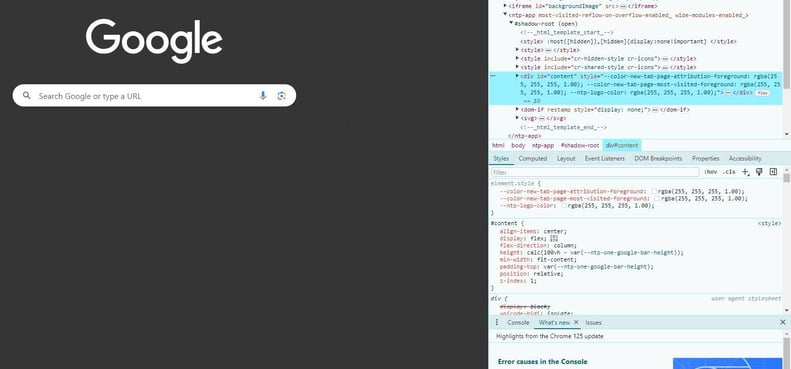
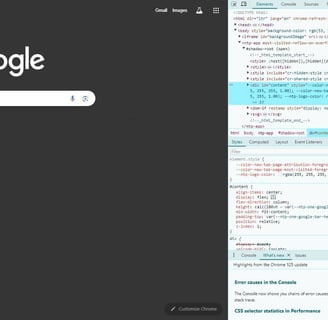
<!DOCTYPE html>
<html>
<head>
</head>
<body>
</body>
</html>
This is a very basic template to start your project, at some point you may want to add <style> </style> inside the <head> element to add your CSS in or <script> </script> when needing to add additional Javascript functionality for the objects in your page.
