How To: host a website for free on Firebase
The guide for needing to deploy websites in your job with no budget
GUIDES
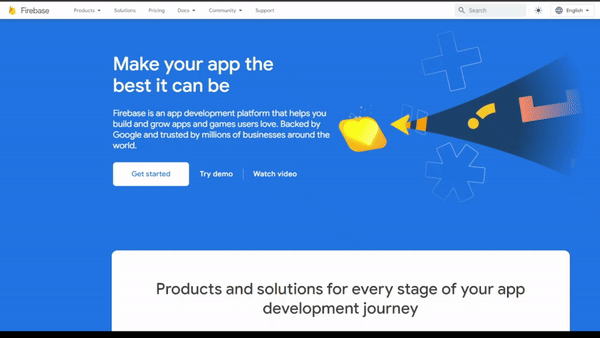
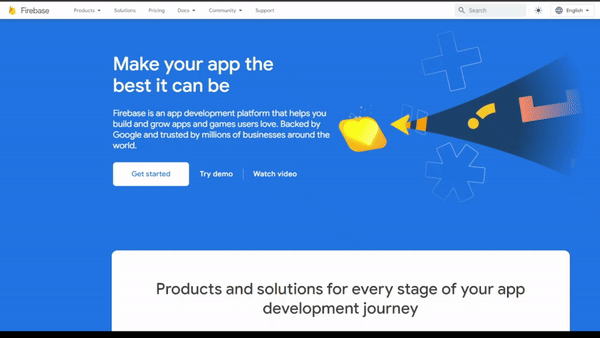
Firebase is an excellent place to start for developing an application that requires many features we see in app's today. It is also a great place to deploy a free site!
The web has plenty of ways now to be able to launch your webpage to a site. Whether it is a web builder like Wix, a host with a web builder like Hostinger, or a service that can host your site for free like Apache; the options are out there with their own pros and cons without question. The concern now is where to look and what it is you're looking for.
We'll have additional guides on some of these options both free and paid, but for this post we will focus on the web hosting features for Firebase and how easy it is to deploy websites when necessary for a project or preview!
What is Firebase?
Firebase is a Service mostly tailored to mobile applications with a real-time database, user authentication, and web hosting functionalities. It was intended as a backend service that allowed projects to be capable of supporting these functions. Login Screens and Messaging are just a few of the things that are made possible with Firebase behind your applications. With many templates for applications, some are packaged and others are web-based, hence web hosting being a feature offered by the service. It is an excellent feature that can deploy a project from your computer to the web pretty quickly whether you have set a custom domain or not. In addition, your sites on firebase do receive an SSL certificate making them a secure HTTPS website. Domains can be applied or could use the provided firebase domains with your project name. The cons to using firebase for web hosting is limited storage, difficult SEO management, and requires a payment plan to use HTTP functions (the ability to make requests to your website)
Brief List of Pros and Cons:
Pros:
-Free to host websites
-Integrate additional tools like Cloud Logging, Google Analytics, and Google Cloud Console
-Apply Custom Domains
-Free SSL Certificates for every site
Cons:
-Limited Storage
-Manual SEO Management (making a sitemap on your site, authenticating your domain to Google Console correctly, verifying with individual browsers etc..)
-Requires payment plan to access HTTP functions
Creating a Website with Firebase:
Step 1: Install Node.js
In order to install the tools you will need to be able to access firebase from the command line on your computer, you will first need to go to https://nodejs.org/en and download Node.js
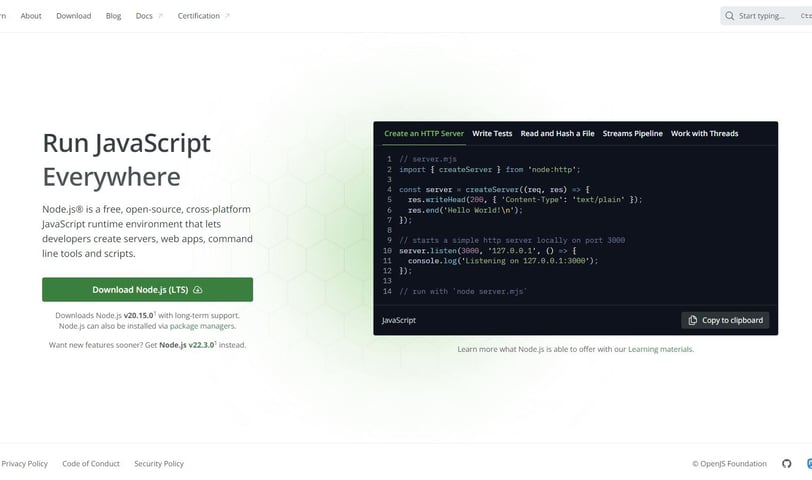
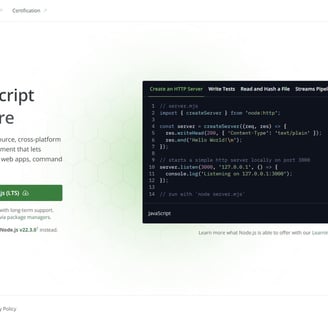
Step 2: Open your terminal and type in npm install -g firebase-tools
Windows: in window's start menu, type cmd.exe, open it up and type npm install -g firebase-tools. This will install firebase's command line tools to npm which is the package manager for Node.js
Apple: search for terminal, open the application, and then type npm install -g firebase-tools
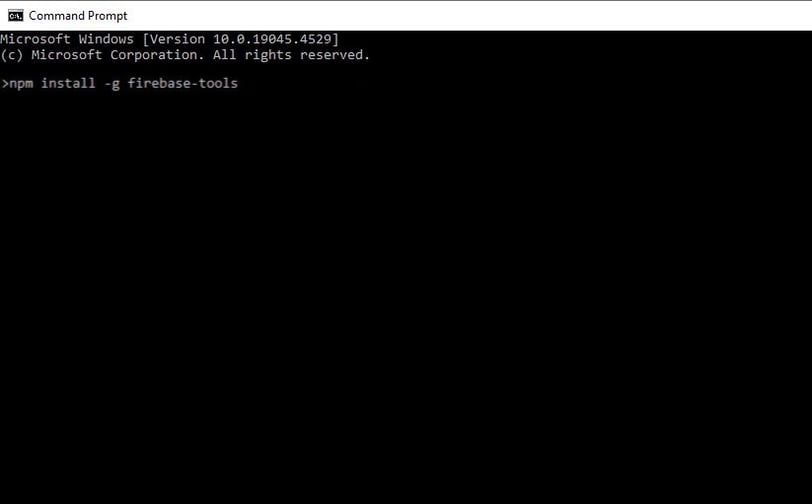
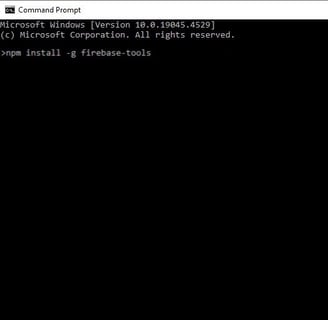
Step 3: create a project on https://firebase.google.com/
Follow the Instructions in creating a firebase project. If you do not have a custom domain from a domain provider, name the project what you want the site's name to be.
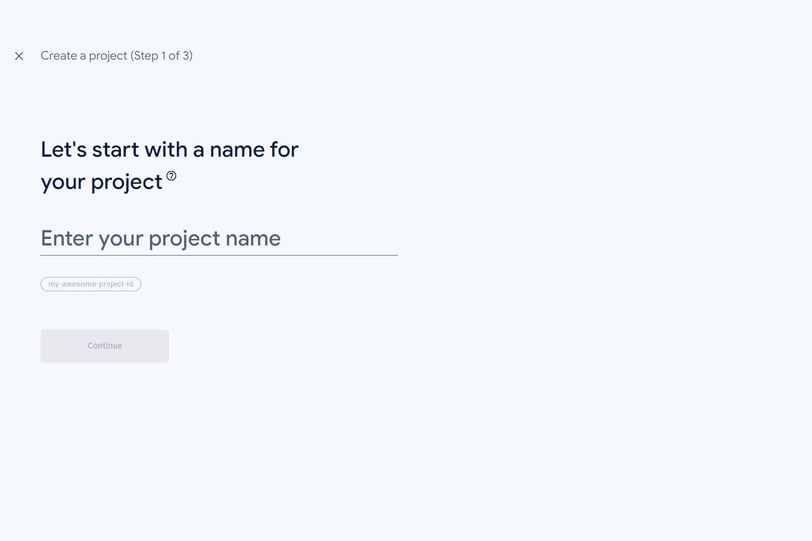
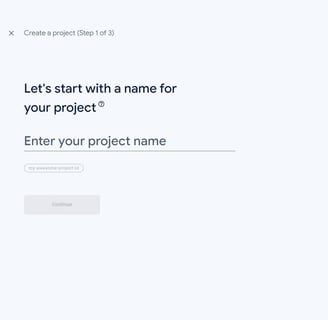
Step 4: login to your firebase account on the command line and select your project
